Forgot your Betway Password? The fastest way to reset it

With so many websites and apps needing passwords nowadays, it’s almost impossible to remember them all. We’ve prepared a quick and simple guide to reset your Betway account password in the event that you have forgotten it, with some simple tricks to help you never lose it again.
Step 1
Click the button below for the official Betway South Africa password reset page:
Step 2
You’ll find yourself on the official Betway website password reset page; you can confirm this by looking at the website URL (www.betway.co.za).
Now select one of the two password reset options
Reset password via SMS or Reset password via security question
Reset Betway password via SMS
- Enter the cellphone number you used to sign up with Betway, as well as your ID/Passport number and verify you are not a robot by checking the reCAPTCHA block.
- Your reset code will be SMSed to you via SMS within seconds
- Insert this code on the website in the reset code box
- Insert your new password in the new password box below this (ensure this password is 8-10 characters long and contains both uppercase and lowercase characters as well as a number or special character)
- Click the password reset button and confirm your new password
- Log in and start playing with Betway
Reset your Betway password via security question
Sometimes your phone might not be available, perhaps it has been stolen, or your number has changed. In this case, Betway South Africa allows you to reset your password with a security question.
- Enter the cellphone number you used to sign up with Betway (this is also your account number so you don’t have to be able to receive a call or SMS this way)
- Enter your ID/Passport number
- Select one of the security questions from the dropdown list
- What primary school did you attend
- What was your first pet’s name
- What are the last 4 digits of your childhood telephone number
- What is the street name you lived on as a child
- What is your mother’s maiden name
- You should have answered some, if not all, of these when you created your account. Choose one and fill in the answer, then select the checkbox to confirm you are human in the reCAPTCHA block
- Click the green password reset button, if your security question is correct then:
- Insert your new password in the new password box below this (ensure this password is 8-10 characters long and contains both uppercase and lowercase characters as well as a number or special character)
- Click the password reset button and confirm your new password
- Log in and start playing with Betway
- Some older accounts may not have security questions saved; you know this if you receive the following error message.
- No Security Question was set for this account. Please contact our call centre for assistance.
- In this case, you have to contact the Betway South Africa call centre to reset your password, click the button below to call the Betway Call centre, or call them on 0861 787 250
Tips to remember your Betway account password
Finding the right balance between a secure password and reusing old passwords is difficult. Try the following tips to use a secure password that you can remember.
- Use 8-10 Characters.
- Use Uppercase and lowercase letters (A-Z + a-z).
- Use a number and or a special character (0-9 + !@#$ etc).
- Do not use your birthday or cellphone number.
- Do not use words or names that are easy to guess or that are public knowledge in respect of you (don’t use passwords like password, or the name of your spouse or pet).
- Character shifts like Z instead of s or 3 instead of e are not as secure as they once were, but misspelling things in a way you can remember can make your password memorable and secure.
- Multiplying or adding to your cellphone number, birthday or cellphone number can make it easy to remember a simple formula that, when added to an important number, becomes a secure password.
- Using a password generator can create a randomly generated password; some of these also use mnemonics that let you remember a phrase whose first letters become your secure password. (Peter eats eight apples and then shouts out loudly, Can represent the password Pe8aat!ol)
- Password managers on your phone can remember and save passwords, filling them in automatically when you need them, ensuring security for your Betway account password.